Jotform | QuickBooks Integration
July, 2023
Jotform
Product Design
QuickBooks is one of the most widely used accounting tools for small businesses. As part of Jotform’s integrations team, I designed a seamless QuickBooks integration to bridge data between two platforms while keeping the experience effortless.

I was the sole designer on this project, collaborating with PMs, engineers, and the UXR team. I handled end-to-end design—from research synthesis to high-fidelity mockups and developer handoff.
The Challenge: Many users manually created invoices and customer records in QuickBooks after collecting orders in Jotform. Our goal was to automate that gap without adding complexity or setup friction.
User Research Insights: We conducted 10+ interviews and surveys, learning:
• Users needed to map specific form fields to QuickBooks fields.
• There was confusion around QuickBooks data types (customer vs. invoice fields).
• Simplicity was key: users wanted automation without setup fatigue.
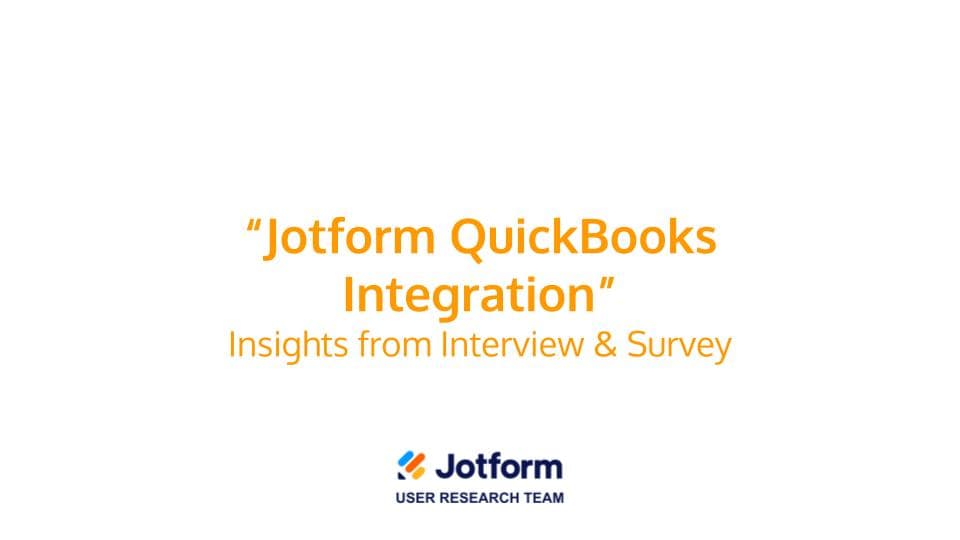
Design Approach: We structured the flow into three steps:
• Authenticate your QuickBooks account
• Choose an action (Create Invoice or Create Customer)
• Map your form fields to QuickBooks fields

UI Details & Components: I designed custom mappers, validation hints, and dynamic selectors, extending Jotform’s design system with more app-like interactions.

Impact: This became one of our most requested features of 2023, boosting setup conversions and reducing support tickets.

What I Learned: Simplifying complex workflows for non-accountant users requires deep empathy, clear UI patterns, and tight cross-team collaboration under tight deadlines.